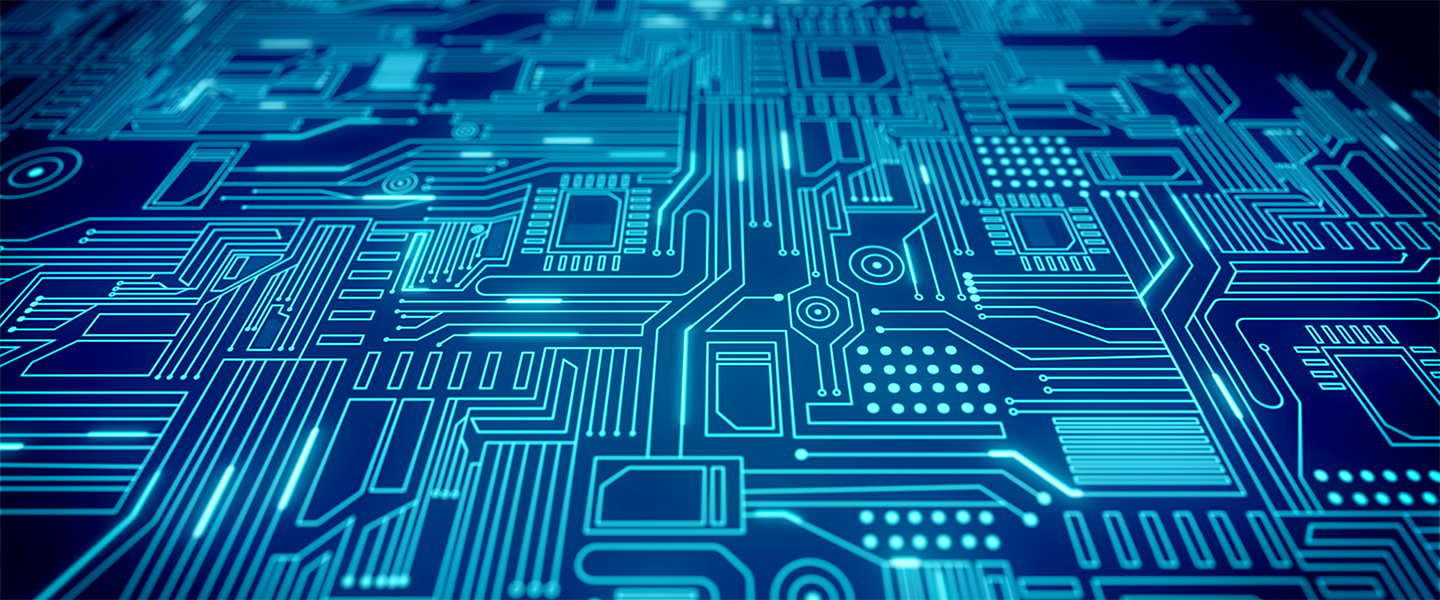A.C.E. is excited to announce the coming launch of the ePACE curriculum platform. The brand new learning management system will deliver digital PACEs to participating schools and homeschools continuing Accelerated Christian Education’s time-honored curriculum and methodology.
ePACEs feature interactive activities, automated scoring, enhanced graphics, video clips, audio-assisted text, and varied test questions. A completely redesigned Readmaster program is built into the ePACE platform. This browser-based system is designed to function on desktops, laptops, and tablets around the world. Read below to learn more about some of the key features of the ePACE platform.
How do I gain access to ePACEs?
The ePACE platform will be accessible through the Internet by paying an annual access fee of $99 per school or homeschool. Annual enrollment allows all students in a participating school or homeschool to access the Readmaster program, Word Building PACE Tests and Self Tests, a digital Goal Card, and a Progress Chart. Schools with Model or Quality Status have the additional benefit of free online Self Tests and PACE Tests for all available curriculum.
ePACEs are purchased separately (credit card only) and assigned to students as needed. Each ePACE costs about the same as a printed PACE. Access to the ePACEs will be instantly available without waiting for shipping or having to pay shipping fees.
How does automated scoring work?
One of the most innovative features of the ePACE platform is automated scoring. This is a time-saver for both students and supervisors. With automated scoring for each activity, students will be further motivated and encouraged to diligently study the materials as they answer activities. Supervisors will have the answers at their fingertips when students need assistance. Supervisors can even track previous attempts to see where students might be struggling. The benefit is built-in assurance that a student is progressing through each course without needing to double-check the answers to activities. To encourage handwriting, compositional writing, and critical thinking skills, some activities still require that supervisors check answers.
How will the supervisor be involved?
The platform relieves the supervisor of time-consuming functions by scoring ePACEs automatically, guiding the student through each activity, and dictating spelling words on Word Building Self Tests and Tests. However, several components are intentionally left in place to keep the supervisor directly involved in each student’s progress. Students and supervisors interact through the built-in notification and messaging system. Much like raising a Learning Center flag, the supervisor is alerted and shown the identified area of need before tending to the student. A messaging system keeps the supervisor and student communicating and working together through each ePACE.
While most activities are scored automatically, two types of activities are scored by the supervisor. Subjective essay questions that encourage the student’s creativity are supervisor scored as are sentences the student creates using vocabulary words. The supervisor receives an alert when these activities need scoring. One benefit is that activities can be scored at any time from a tablet or computer with Internet access.
Another feature requiring supervisor scoring is handwriting activities. The supervisor prints worksheets for lower-level ePACEs to encourage proper print and cursive handwriting. Developing handwriting skills is still vitally important in this digital age. While the advances of technology have improved educational experiences, A.C.E. is committed to Learning Centers that maintain interaction between supervisors and students.
How will the ePACE platform benefit students?
Each PACE has been reviewed and restructured to ensure educational engagement for each student. Interactive activities are included to help students explore and master each concept. Crossword puzzles, matching activities, interactive maps, and audible Self Tests and Tests are just a few examples of activities available to students. Some activities require students to answer essay questions or study examples to find the correct answer. Other challenges include dragging and dropping words to finish sentences, finding hidden objects, and highlighting words by clicking on them. This variety will keep students more engaged as they enjoy the creative ways activities are presented.
How is the new Readmaster program different?
The completely redesigned Readmaster program is included within the ePACE platform for all students. Students in Levels 2 through 9 are issued vocabulary-controlled reading materials that match the level of ePACEs being worked. Students in Levels 10 through 12 continue to improve their reading rate and comprehension. Supervisor reports are generated based on each student’s reading rate, elapsed time, and comprehension when answering questions.
Which subjects and levels will be available?
Word Building, Social Studies, and Science Levels 2 through 9 are available at launch. Additional subjects and levels are in development. Watch for updates on the ePACE platform release or visit aceconnect.com for more information.